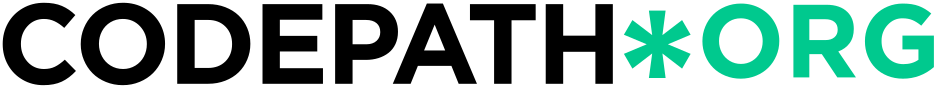>>> FAQ page
Answers to your questions on the Emerging Engineers Summit 2025.
-
What is EES?
EES, the CodePath Emerging Engineers Summit, is a unique virtual experience with 3 days of inspiring speakers, company-led workshops, networking opportunities and connections with hiring companies.
-
Who is eligible? How do I get a ticket?
Anyone who has completed a CodePath course is eligible to join the main EES event. Tickets are available on a first come first served basis. We expect to reach capacity ahead of the event.
-
How much are tickets?
Tickets to attend the main, virtual Summit are available free of charge to all CodePath course completers.
Students who are eligible to attend the smaller, IRL events (see further details in the dedicated section below) are asked to pay a registration fee to attend these events. -
What are the key dates and deadlines?
EES Virtual will be held September 9th - 11th 2025.
Student and alumni ticketing opens May 1st 2025, and will close by July 30th or when capacity is reached. -
I applied for a ticket. Why don't I have a confirmation email?
Every ticket application is manually reviewed to see if you meet eligibility requirements. You should receive an email update within 3 business days. If you have not received an email within that timeframe, you can email ees@codepath.org.
We are processing very high numbers of applications. Please be patient! -
How do I see the sessions and companies at EES?
All updates and information for 2025 will be available on the EES Landing Page when confirmed.
-
What is the time commitment to attend EES? I don't have time to attend for 3 days.
There is no required time commitment to attend the Virtual EES! The Summit will involve many varied sessions, and we suggest that you attend as many that work for your schedule and interests.
At a minimum, we encourage every student to take part in 2 breakout sessions and attend the keynote speeches. -
Can I attend more than one Emerging Engineers Summit?
Yes, you can attend as many events as you like! The event takes place annually in the Fall.
>>> EES Virtual Event
The main Summit! Bigger, bolder, and with more opportunities for connection.
-
Where can I see the events and companies at the Summit?
All updates and information will be available on the EES Landing Page when confirmed. From mid August, attendees will be able to review the full schedule (and bookmark individual sessions) on the Airmeet EES platform.
-
How can I engage with companies and recruiters at EES?
This is what EES is all about!
- Breakout sessions: Recruiters and company representatives will be interacting with students at all sessions. Come prepared with questions!
- Company booths: Visiting company booths allows you to connect directly with recruiters, share your information and resume, and ask about specific roles. Drop by to chat during the networking sessions and let them know you’re interested.
- Keynote Speeches and Voices Seminars: Watch out for opportunities to win swag when you attend these sessions live. We're so excited to hear from our speakers!
- Open networking sessions: These are your chances to build community, and expand your network, with fellow students, coaches and company partners.
- Company Career Pages: For companies without booths, click on their logos to connect directly with their careers pages and find more info on open roles.
-
What should I do to prepare, and to make the most out of EES?
Great question! Check out the Career Kit for tips and advice on building an elevator pitch, updating your resume, ensuring you give a great impression at events, and following up after the event.
You should also make sure you have a CareerConnect profile, and that you keep it updated! -
What is AirMeet?
AirMeet is the virtual platform on which the Emerging Engineers Summit is held. It allows you to attend sessions, join breakout rooms, drop into student networking opportunities, and visit company booths to meet recruiters.
-
Will sessions be recorded?
Yes. All sessions will be recorded and available to view after the Summit.
You can view recordings of previous sessions on the EES 2024 YouTube playlist. -
I've lost my ticket. What do I do?
Don't panic! You don't need to keep hold of your ticket.
If you've successfully registered (and you received an email confirmation) you will be sent instructions on how to join the EES platform in mid August.
If you're unsure whether you registered or not, you can email ees@codepath.org
-
When can Summer 2025 students apply for their tickets?
If you’re enrolled in a CodePath course for the first time in Summer 2025, you can still register for a ticket now. We’ll hold your spot—but your ticket will be canceled if you don’t complete your course.
If you complete a course in the future, you may re-register to attend EES in 2026.
-
Can EES tickets be withdrawn?
Yes. Tickets will be withdrawn if you haven’t completed a CodePath course before the Summit.
Your ticket will also be withdrawn if you breach Career Center Student Policies at other events.
>>> *New for 2025* Open Roles and CareerConnect
EES2025 will be fully integrated with our AI-powered talent-matching platform, CareerConnect.
-
What is CareerConnect?
CareerConnect is our AI-powered talent-matching platform to connect CodePath course completers with open opportunities at CodePath company partners.
Anyone who has completed a CodePath course is eligible for a CareerConnect profile. You will receive an email within 3 weeks of your course completion, alerting you that you can now set up a profile. If you've previously completed a course, you can set up your profile at any time.
-
How is CareerConnect part of EES?
EES2025 will be fully integrated with CareerConnect, allowing you to match directly with opportunities before, during, and after the Summit.
Companies attending EES will upload open roles and match with student/alumni candidates who meet their hiring criteria. Make sure you have a CareerConnect profile, and that you keep it updated! -
Will I get a job interview?
If your qualifications and requirements match those listed by a company, you receive a match. The hiring process is different for every company, and each company will decide whether they want to move a matched student forward in their process, and what the timeline or next steps would be. Watch out for interview opportunities, meeting requests, or emails, from company partners!
-
What if I don’t have a CareerConnect profile?
If you don’t have a CareerConnect profile, you're missing out on the chance to match with the companies you will meet at EES. Set up your profile now!
If you’re not sure if you have a profile or not, you can email careerconnect@codepath.org
-
Will I only get to meet companies at EES if I match on CareerConnect?
No! EES2025 will feature the same array of breakout sessions, networking, inspirational speakers and company booths which made previous years such a success.
Many students have been hired for internships or full-time roles as a result of the connections they made at Summits, and there are now *even more* ways to connect.
-
Is there an EES Career Fair this year?
EES has not included a traditional Career Fair since 2023. The integration of CareerConnect allows us to serve more students, with fewer restrictions than a traditional Career Fair.
>>> *New for 2025* EES IRL Events
Smaller, companion events to accompany the main Summit.
-
What are the EES IRL events?
As EES continues to expand, we are excited to announce the launch of IRL events. We’ll be visiting cities across the country each year, starting with San Francisco (July 25) and NYC (August 7-8) in 2025.
EES IRL events are smaller versions of the main EES, welcoming 5-7 companies and up to 300 students.
Whilst the IRL Summits will offer a more curated experience, the Virtual EES will remain the main event, with the most opportunities for connecting with companies.
-
Who is eligible to attend EES IRL events?
IRL events have a smaller capacity for students, alumni and companies.
Admission is selective: all applications will be reviewed, and priority will be given to top-performing course completers who are based in the local area.
-
I just got an internship offer in NYC/San Francisco. Can I change my existing EES application to include an IRL event?
If your Summer plans have changed so that you will now be based in NYC or the Bay Area, we can amend your EES ticket application to show that you are now interested in one of the IRL events. Please email ees@codepath.org with your full name, CodePath ID, details of your Summer location, and IRL event you'd like to apply for.
-
How will I know if I’ve been accepted? What is the cost to attend?
If you apply to attend an IRL event, you will receive an update by email within 3 business days.
Eligible applicants will be asked to confirm their ticket by paying a non-refundable registration fee of $50. This ticket includes meals, access to all sessions, and exclusive swag across the event.
Places are not confirmed until this fee is paid, and spaces are limited. We expect to reach capacity and close ticketing on or before June 30th. -
Are travel costs and accommodation included?
Unfortunately, travel costs and accommodation are not provided. These events are intended for attendees based in the local area.
-
What if I don’t live near San Francisco or NYC?
Don’t worry! The Virtual EES is still the main event, with the most opportunities for connecting with companies.
We plan to expand IRL Events to new cities in 2026.
-
I thought CodePath events were free?
CodePath courses and virtual events — including the main, virtual Emerging Engineers Summit — continue to be offered at no cost to students.
EES IRL is a new, expanded experience that comes with added benefits. Your ticket covers meals, swag, and access to an exclusive in-person career-building event with top tech companies.
We’re keeping the fee as low as possible to make this opportunity accessible - but spaces are limited and we expect demand to be high.